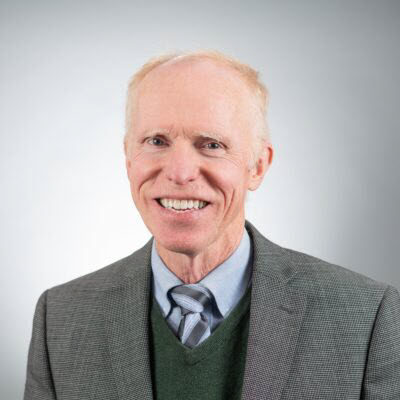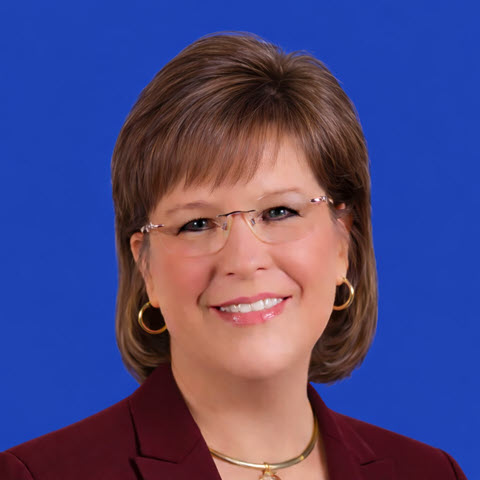Online Data Retention Policy
Updated November 1, 2022
This policy applies to data used in connection with the online version of InterActive LegalSuite. It does not apply to data used in connection with the Legacy (desktop) version.
What data is stored in ILS servers?
ILS (InterActive LegalSuite™) requests and stores only the data that is necessary for our users to draft documents. This includes information about your firm and its users, collected via Firm Preferences, and information about your clients, collected via client, matter, and document interviews.
We also store information about your firm that is necessary for your subscription and access to our site. This includes firm name, and user’s names and email addresses.
Where is my data stored?
All data collected and used by the online version of ILS is stored in secure Amazon Web Services (AWS) data centers. The data is also encrypted to provide an additional layer of security. You can read more about the AWS data centers security here: AWS Data Center Controls
Is my data backed up?
The online version of ILS stores all data in a secure AWS RDS (Relational Database Service). This database is replicated in what is known as a Multi-AZ deployment. In a Multi-AZ deployment, Amazon RDS automatically provisions and maintains a synchronous standby replica in a different Availability Zone. The primary DB instance is synchronously replicated across Availability Zones to a standby replica to provide data redundancy, eliminate I/O freezes, and minimize latency spikes during system backups.
In addition to this standby, replicated database, we also take regular snapshots of the database. Should both fail, we have a point in time we can restore the system to. Backups are retained for 31 days and automatically deleted after 31 days.
Please note, that even though we do have backups of system-wide data, we cannot and will not recover any specific client data that was intentionally, or unintentionally, deleted by a user. When a user deletes client data, our intention is to permanently remove that data from our system to protect the client’s privacy.
When is this data deleted?
In general, the client data you enter in our system is deleted when you delete the client and its matters and documents. If you keep your subscription to ILS and don’t delete the clients, they will remain in our system. Only users of your firm with access to ILS will be able to view or delete your clients and their data.
We keep your account information, like your firm name, firm preferences, custom profiles, username, email address, and password, for as long as your account is in existence.
Can I export this data into another system?
Because the client data collected and stored is very specific to our document automation system, there is very little value to exporting it. No other system would be able to use it, nor does any other system have our ILS proprietary templates to read it.
What happens to my data when my subscription ends?
When your subscription(s) to ILS expire, with no renewal, your data will be maintained in ILS secure servers for up to 90 days. At that time, all client data will be removed from our system. You may also request, in writing, that your client data be removed immediately at the end of your subscription.
Upon the end of your subscription, you may request an export of your client data. This export will be encrypted and readable only by the ILS online system. Should you decide to come back to ILS later, we may import this data so you can continue working where you left off. This export is optional, you may also start a new subscription to ILS without any of your previous client data, should you renew after your client data has been deleted.
Because we are always working to improve ILS, depending on when your export is created and when you come back to ILS, the data may not be able to be imported into the online system. Should we make such a change, we will do our best to import your data to our system but cannot guarantee the data will be imported, or that it will import correctly. Any data that is not correctly imported will remain inaccessible to you. For that reason, you are strongly encouraged to assemble all documents once they are completed, and store all important client data in a separate database, outside of ILS, so that such documents and data will be accessible to you should you ever choose to allow your ILS subscription to lapse.