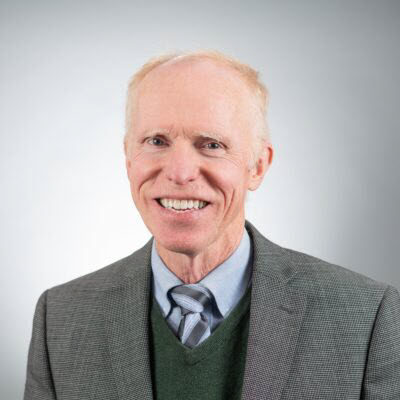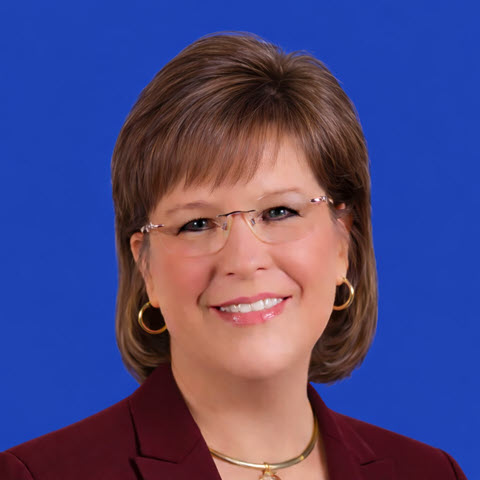Updated March 7, 2023
Single Workstation Installation
- A version of Windows currently supported by Microsoft
- Minimum of 2GB of hard drive space
- Operating system’s minimum RAM (memory) requirement
- Microsoft® .NET Framework 4.7.2 or later
- A version of Microsoft Word currently supported by Microsoft†
- HotDocs 11 Player version 2.1 or later (HotDocs 11 Player version 2.8 will be installed along with InterActive LegalSuite unless already on the workstation)*
- Microsoft Internet Explorer 9 or later**
† Corel® WordPerfectX5, X6, and X7® are supported word processors, provided that Microsoft Word is also installed on the same workstation. If WordPerfect is the primary word processor, please see ILS Legacy & Corel WordPerfect.
*HotDocs, an integral part of InterActive LegalSuite, will not work with some Click-to-Run or streaming versions of Microsoft Word. Word must be locally installed onto the workstation.
** Internet Explorer 9 or later, or Microsoft Edge 14 or later is required to view Help within InterActive LegalSuite HotDocs Interviews.
Remote Access
InterActive LegalSuite is compatible with all commercial software that allows a user to access their workstation remotely, such as Microsoft Remote Desktop (RDP).
Accessing InterActive LegalSuite remotely across a WAN, VPN or MPLS connection is not recommended due to the risk of data corruption potentially caused by brief or extended loss of network connectivity.